Running X Applications on a Jail created with Bastille
FreeBSD jails are often talked about from a security or system administration perspective.
Although it’s a perfectly valid point of view, jails can also be used for other purposes.
In fact, just recently I benefited from a jail in such a situation.
It once again convinced me that jails were really awesome and made me write up this short article.
Assumptions
- The host is a graphical desktop workstation running FreeBSD 12.1/amd64 on ZFS.
- I usually create jails with the procedures described in this post - in short, by using the standard tools.
But this time, I used bastille (a shell-based lightweight jail manager) to quickly setup a jail. - Bastille has been installed and configured to be ready for use.
PF firewall on the host has been also setup to allow and translate(NAT) traffic for jails.
See the official Getting Started with Bastille guide for more details on how to configure them. - Bastille’s data directory ($bastille_prefix) is set to /vm/bastille. It’s just my personal preference.
- My username on the host is genneko and its user ID (uid) is 500.
- The host is not running sshd (as it’s a client machine).
- I use ‘sudo’ to perform privileged operations on the host while I login to the jail as root.
The Problem
I wanted to use Inkscape (a vector drawing application), but I couldn’t install graphics/inkscape package because it depends on graphics/ImageMagick6 while other existing apps require ImageMagick7. Those ImageMagick versions conflict and cannot be installed on the same system.
The Solution
As a jail can have its own files and directories and can be regarded as a separate system from the host, I can install packages on a jail without worrying about conflicts with the packages installed on the host.
Although a jail doesn’t have a monitor, X applications like Inkscape can display its windows on the X server running on the host, thanks to the client/server nature of the X Window System.
Configurations
I can think of several combinations of jail types (shared or vnet) and network configurations (address assignment, bridged/routed and etc). But here I pick up just one of them. It’s a standard jail with its address on a dedicated loopback interface on the host.
-
Create a 12.1-RELEASE jail. I name it ‘xapp’ here.
$ sudo bastille create xapp 12.1-RELEASE 127.1.1.1 -
Add the jail’s address/hostname to /etc/hosts on both the host and the jail.
$ sudo sh -c 'echo 127.1.1.1 xapp >> /etc/hosts' $ sudo sh -c 'echo 127.1.1.1 xapp >> /vm/bastille/jails/xapp/root/etc/hosts' -
Start the jail.
$ sudo bastille start xapp -
Login to the jail.
$ sudo bastille console xapp -
Configure the jail from inside.
-
Add a user who runs Inkscape.
It would be the most convenient to create a user with the same uid as the host’s user.# pw useradd -n genneko -u 500 -m # passwd genneko -
Install xauth, inkscape and its dependencies.
Xauth is required for X11 forwarding.# pkg install xauth inkscape -
Configure and start SSH server on the jail.
X11UseLocalhost nois required because the ‘localhost’ in a standard (non-VNET) jail doesn’t seem to be the true localhost.
Although I’m not sure about this and cannot explain its details, I’ve confirmed at least that it’s not required on a VNET jail which has its own network stack and has a true localhost.# sysrc sshd_enable="YES" # echo "X11UseLocalhost no" >> /etc/ssh/sshd_config # service sshd start -
Exit the jail.
# exit
-
-
Once back on the host, use ssh to run Inkscape on the jail.
The -Y flag enables the Trusted X11 forwarding and the -C enables the compression.$ ssh -CY xapp inkscapeYay, I made it!
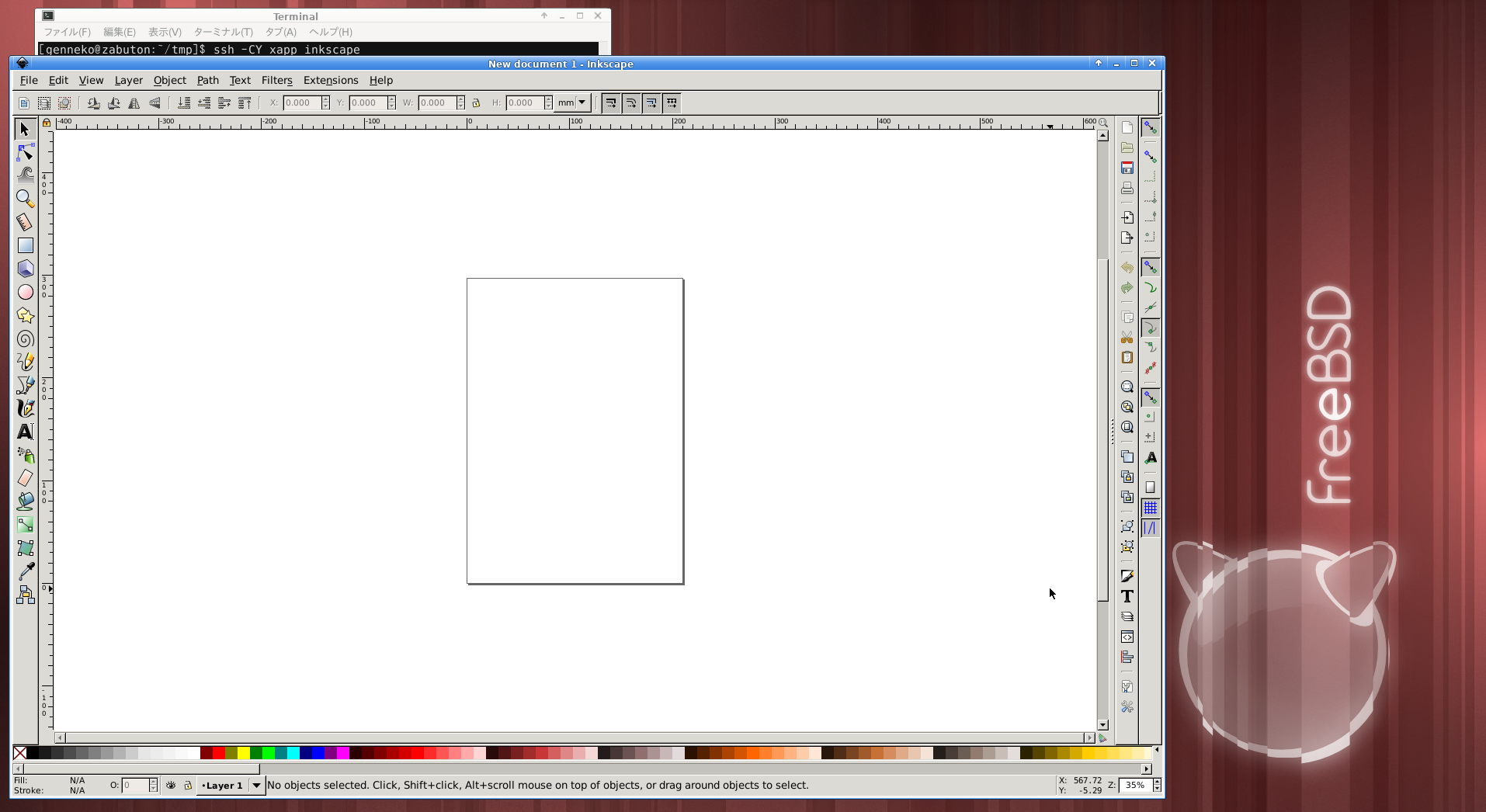
-
When I quitted inkscape, I noticed the following warnings on the terminal.
(inkscape:16851): Gdk-WARNING **: 15:46:51.493: shmget failed: error 78 (Function not implemented) (inkscape:16851): Gtk-WARNING **: 15:49:56.146: Attempting to store changes into `/home/genneko/.local/share/recently-used.xbel', but failed: Failed to create file ?/home/genneko/.local/share/recently-used.xbel.AG2YI0?: No such file or directory (inkscape:16851): Gtk-WARNING **: 15:49:56.146: Attempting to set the permissions of `/home/genneko/.local/share/recently-used.xbel', but failed: No such file or directoryThe first warning can be coped with by allowing the jail to access SysV shared memory primitives.
Open the jail’s configuration with an editor by running eithersudo bastille edit xapporsudo vi /vm/bastille/jails/xapp/jail.conf.
Then add the following line to the ‘xapp’ section and restart the jail withsudo bastille restart xapp.sysvshm = new;The second and the third warnings can be suppressed by just creating the directory mentioned in the messages on the jail’s filesystem.
$ mkdir -p /vm/bastille/jails/xapp/root/home/genneko/.local/share
Afterwords
I learned it’s really easy to install X applications on a jail and use it from the host.
Other X applications such as xfig, xterm, chromium, firefox1 and so on can be also run in the same manner.
Now I got another reason to love the FreeBSD jails - not the real jails, of course :P
References
-
FreeBSD Manual Pages: jail(8)
https://www.freebsd.org/cgi/man.cgi?query=jail(8) -
Bastille
https://bastillebsd.org/ -
SSH Mastery Second Edition by Michael W. Lucas
https://mwl.io/nonfiction/tools#ssh
Revision History
- 2020-04-11: Created
-
You may need to specify
--no-remoteoption to the firefox when you are also running firefox on the host. Without the option,ssh -CY xapp firefoxwill create another window of the host’s firefox instead of the new one on the jail. ↩︎